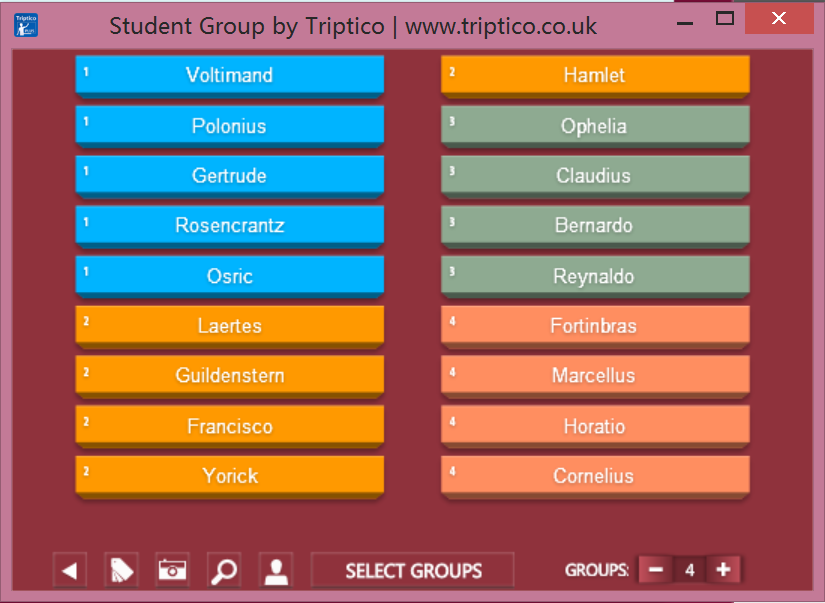Triptico is a highly recommended teaching tool for promoting classroom interaction, especially for teachers with IWBs. It is very simple to install and use- just spend a few minutes downloading and installing the
Triptico Plus desktop app, and then you can embark on the journey immediately (without registering)! More excitingly, a number of the apps it provides are completely FREE.
There are loads of handy and creative apps in Triptico that can catch the students attention right away and are conducive for teachers to build an interactive and collaborative learning environment. Compared to traditional teacher-centred approach, collaborative learning is more likely to promote students' interest in learning and to enhance their ability to think critically (Dooly, 2008).
Here, three apps that I particularly like will be introduced briefly. All of the apps in Triptico have beautiful sound effects! The first one is Student Group, which allows teachers to group students randomly. Simply by loading a list of students' names and selecting a number of groups that you want to create, you will get a result like the following picture.
To present the result in a clearer way, you can click the second button

from the bottom left. Then a clear classification will be shown to you like the following picture. By further clicking the button

, a leader for every team will be randomly picked out. Isn't it very cool? With this app, teacher's headache of sorting students into groups can be easily solved, which avoids the situations that students form groups comprised of their own friends and that students feel forced and unhappy if they are grouped by their teacher. Besides, grouping in this way can add a bit surprise to the "dull" classroom atmosphere. For teachers without IWBs, this app is still useful.
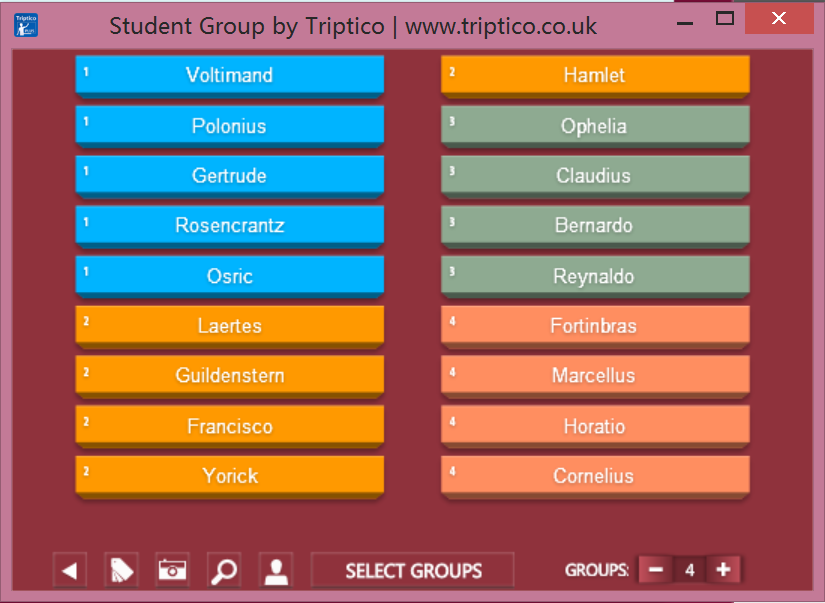
The second tool is called Find Ten. In this activity, the teacher provides students with 15 answers to a question. Ten of them are correct while five are wrong. Students need to choose carefully or they will lose points if the answer is wrong. This exercise can enhance students problem solving and critical thinking ability. With the use of an IWB and the fantastic sound effects this app provides, the activity will be undoubtedly engage students' participation. Moreover, the sleek template makes it simple to use and takes little time.

The third app is Word Magnets, which definitely encourages students to work collaboratively. This is a wonderful tool for teaching grammar, vocabulary and writing. Each word or symbol is a magnet. It requires students to put the magnets that are in a random order into certain sequences. Exercises such as completing sentences can be designed with this app. Students can complete a sentence in a pair or a group and then all the pairs or groups can be asked to put the finished sentences into a logical paragraph.

There are a lot more to be explored in Triptico. What is more appealing is that new apps will be constantly developed. You can also purchase the Triptico Plus which provides more stunning apps. As for the target group of students, personally I think this tool can suit quite a large range of students, no matter young learners or adults. It largely depends on the way the teacher uses it as well as what kind of material the teacher embeds in it. However, for classes without IWBs these apps may not be that attractive. Also, it is not suggested to use them often because students may get bored with them, which may decrease the novelty of these apps. Nevertheless, using them at an appropriate frequency can achieve desirable effects.
Reference
Dooly, M. (2008). 'Constructing Knowledge Together', in Telecollaborative Language Learning: A guidebook to moderating intercultural collaboration online. Bern: Peter Lang.




 , a leader for every team will be randomly picked out. Isn't it very cool? With this app, teacher's headache of sorting students into groups can be easily solved, which avoids the situations that students form groups comprised of their own friends and that students feel forced and unhappy if they are grouped by their teacher. Besides, grouping in this way can add a bit surprise to the "dull" classroom atmosphere. For teachers without IWBs, this app is still useful.
, a leader for every team will be randomly picked out. Isn't it very cool? With this app, teacher's headache of sorting students into groups can be easily solved, which avoids the situations that students form groups comprised of their own friends and that students feel forced and unhappy if they are grouped by their teacher. Besides, grouping in this way can add a bit surprise to the "dull" classroom atmosphere. For teachers without IWBs, this app is still useful.