Wordle is one of the most popular tools for creating word clouds. It is very easy to use and full of fun, as its developer Jonathan Feinberg claims - it is a toy. By simply pasting the text you want to generate or the URL of that site, you can get an appealing result of the words frequently appearing in the text in the shape of a could (the more frequently the word is used in the text, the bigger it will show in the cloud). But you don't need to worry about having some "empty" words such as "the" and "it" appear in your cloud - they will be automatically removed! Below is a word cloud generated from one of my blog entries. There are different styles for you to choose from or you can design your own type if you like!
Word clouds have a wide use. You may see them in newspapers, magazines, advertisements, etc. If used properly, it can achieve positive effects in ELT (or foreign language teaching). According to a research paper, Wordle is a great tool for foreign language teachers to teach writing. By presenting students' essays in word clouds, the teacher can see what words students use frequently and whether the students have used the new words that the teacher taught them in the class. From students' side, if they know their work will be shown in Wordle, they may consciously avoid using those common words (here referring to the low-level words) and bear in mind to use the new vocabulary (advanced words). The author also shows that Wordle can facilitate discussions about students' writing and giving feedback. The teacher can ask the student why s/he would use a particular word (if the word seems strange in the context) and the student would need to explain it, which may help them realize their mistakes (if that is a wrong word). Making a little art with Wordle can help the writing process more enjoyable and get your students more engaged!
Apart from writing, Wordle can be used in other ways as well. For example, you can use it to predict a text in the reading class, helping students to get the first impression of a passage; or compare the lexis in different articles, like this one US Presidential Speeches Tag Cloud. If you want to have more ideas about how to use Wordle in your class, have a look at Top 20 Uses for Wordle. The author provides many ways to design class activities with Wordle, which can be applied to classes of any of the four skills (speaking, listening, reading and writing). As it is related to words, I believe no matter which skill you are teaching, it will all enhance students' vocabulary in that part.
The only flaw I found about this site is that when I pasted the URL to try to get one it did not work. I haven't figured out the reason yet (when I am writing this blog). But anyway, give it a go!
My ELT Blog
This blog is about my experiences with technological tools for language teaching and learning.
Wednesday, 11 March 2015
Tuesday, 10 March 2015
Socrative - a Popular Quiz Tool
Socrative is a really great help if you are the teacher who would like to know your students' learning results by testing them in the form of quizzes. It enables you to check immediately how your students are doing with what has been taught. Also, from students' perspective, they may be eager to know whether their answers are right or not! I like the overall design of this site - simple, clear and very user-friendly. It is completely free and available on computers and mobile devices, so students can access the quiz in their smartphones or iPads (which makes tests really handy and environmentally friendly!).
In ELT, this tool is particularly useful for vocabulary, listening and reading lessons, as the exercises or tests for these parts are usually in the form of quizzes. Socrative provides different types of quizzes : Student Paced-Immediate Feedback, Student Paced-Student Navigation and Teacher Paced. In student-paced quizzes, you can provide explanation to the answer, which can be seen after students submit their own answers. This can greatly increase the efficiency in the class, reducing the teacher’s talk. Another thing worth noting is that, in the student-navigated quiz, students can do the test in their own order. In other words, they can skip the questions that they have no idea about at that moment and finish them later, or they can edit their answers if they change their minds or get any new ideas afterwards. In Nicole Naditz’s article, she points out that the ability to re-evaluate one’s belief is an important skill that teachers should help students to cultivate during the teaching process. In addition, if you want to have your students discuss with other classmates after finishing one question and before going to the next one, you can design the quiz using the teacher-paced format, which allows you to control the flow of questions. After the whole class finishing the quiz, you can choose different ways to view your report (see the following picture).
Apart from quizzes, you can start a Quick Question or Space Race. Quick Question can help you collect your students' opinions of a specific topic (you can provide several choices for them and ask them to choose or you can make it a short answer question). For language teachers, it can be used in a writing class to collect students' ideas about a writing topic. Space Race adds some gamification into the tests which helps to enhance students’ engagement. While students are competing in a race in different teams, there are “rockets” in different colours informing which team progresses faster. In this way, they may have more motivation to finish the quiz.
Other advantages of this tool include that it makes teaching and learning more flexible. Once you open a quiz, you can leave it and have your students finish it anytime and anywhere (in or after class). This tool is even more useful when teaching a large class where gathering all the students' quiz papers and correcting them can take a lot of time. Furthermore, instead of using this tool to create quizzes, you can turn the quiz into a survey, collecting your students' feedback of your lesson or anything you want to know from them. It just makes things easier!
However, you can only run one quiz at a time, which may be inconvenient if you teach more than one class or if you want to carry out different tasks at the same time. Another potential problem is that some students may not have a device to access the quiz or the school does not have a proper broadband for all the students in the class to use. But this may be solved by dividing students into groups and each group is guaranteed to have at least one usable device.
Finally, if you want a detailed tutorial of this tool, have a look at the following video:
Monday, 9 March 2015
Padlet
Padlet is a "small" cute tool that can make your teaching more interesting. As a form of online noticeboard, it allows users to put notes on the same page (which is called a wall on this site). The notes are not restricted to plain words. You can embed pictures, files, videos and urls in them. Once a wall is set up, you can invite your students to put things on it. If you don't want this wall to be accessed by anyone, there are quite a few privacy options for you to choose (see the picture below).
 |
In terms of ELT, I may use it as a pre-task for an oral activity, such as an IELTS speaking task. Before the class, I'll give students the topic, for example, talk about your favorite food/place to travel/movie star, etc., and then assign them homework which requires them to add their ideas (they can include a picture and a few words or sentences in it) on the Padlet wall that I'll have prepared. In order to motivate students, teacher can first put his/her own one as an example, and the topic you select should be appealing to your target students. For instance, a place that you would like to travel to can be a topic that arouse many teenage students' interest, and their peers' posts with beautiful landscape pictures may encourage their participation. Below is a screenshot of a wall created by my ICT classmates. The photos they put are so attractive that after seeing this I wanted to explore and listen to their stories about these places!
In addition, there is a slideshow created by Tom Barrett introducing 32 ways to use Padlet in the classroom. And you can also watch the video below to get a better understanding of this tool.
Saturday, 7 March 2015
Vocabulary Helper - Quizlet
Quizlet is really an excellent tool for helping students to learn vocabulary by themselves. Basically, it is a website for generating online flashcards which traditionally speaking have a word on one side and its definition (or translation) on the other side. But you can also use it in some creative ways, which can be great to help learners pick up lexical chunks instead of single words (students can also use it to create their own sets of course).
After having signed up for a free account, you can start creating a set of vocabulary that you want your students to learn. Images and voice can be added to help memorization (see picture A). And you can also import those from other teachers' which can then be modified. When you finish creating a set, you can share it with students or print it out and use it in classroom activities.
BUT this is not the real reason that this tool appeals to me! I was very impressed and inspired by the sets created by leosel (an ELT teacher's username in Quizlet). He turns the set of vocabulary into sets of collocations or other lexical chunks, which I think is really helpful in improving students' writing ability. Here are two of the sets that leosel has created on Quizlet. Outcomes Unit 5 helps students to learn collocations, which instead of giving definitions to each term, leosel put the rest of the words in the collocation under the definition column. And the other set politicians & embarrassing situations provides the first letter of each word in a sentence or an expression, which helps reinforcing students' understanding of the use of these words. This site provides different practice forms for each vocabulary set (see picture B). Learners can choose the one (or several) according to their own needs- wanting to strengthen their spelling, to study the pronunciation and meaning, to test their memorization, etc. I personally found Scatter very interesting, since I am a big fan of learning lexical chunks and this is just perfect for conducting collocation exercise. It puts words and their "definitions" (may not be definitions) randomly and requires learners to match them. If matched correctly, they will disappear on the screen.
After having signed up for a free account, you can start creating a set of vocabulary that you want your students to learn. Images and voice can be added to help memorization (see picture A). And you can also import those from other teachers' which can then be modified. When you finish creating a set, you can share it with students or print it out and use it in classroom activities.
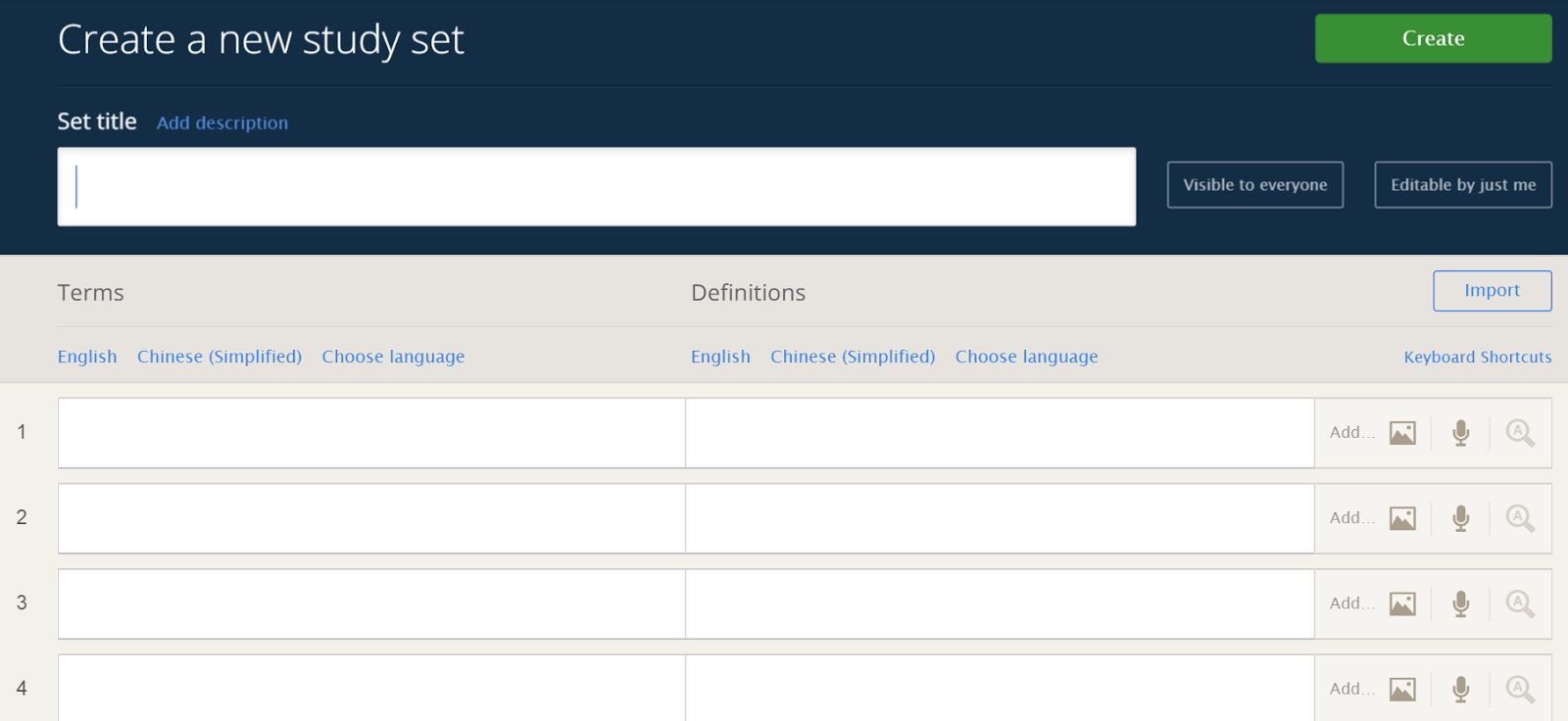 |
| picture A |
| picture B |
Better still, this tool has its app which allows learners to study on their smartphones. This really increases its convenience and makes the study flexible! Other advantages are: users can create folders and organize the vocabulary sets in their own ways; teachers can create their own classes and update sets regularly; students can join the class available on this site according to their interest (some of them require requests first).
Finally, I would say this tool is absolutely wonderful for teachers to design lexis exercise as well as for individual learning (for students who are preparing for language exams such as IELTS and are suffering from a lack of vocabulary to, for example,complete the writing tasks). Limitations? I guess one is that the pronunciation the website provides may not always work well. In addition, if there can be more options in PLAY (games that help practising vocabularies), I think this tool will be more popular, particularly for learners at a younger age.
Sunday, 15 February 2015
LyricsTraining - an Exciting Tool for Improving Listening Skills
If you are a music enthusiast, and meanwhile, a language learner, this is definitely a perfect tool for you! I felt so excited when I first found this site! Basically, it is a gap-filling listening exercise based on the lyrics of songs (at the same time you can enjoy the music video, so brilliant). There are two practising forms - write mode and choice mode. For learners at relatively higher levels, you can go for write mode which requires you to spell each word by yourselves, while choice mode provides several choices of each word, which lowers the difficulty to some extent. Individually speaking, I prefer the write mode (we can practise more skills from it) and am really impressed by its talented design, very user-friendly, which can be summed up as the following points.
1). There are four modes (beginner, intermediate, advanced and expert, see picture A) to practise each song you select, which can fit learners at almost all levels (except the very beginners of course).
2). It pauses after each line. If you are not clear about the missing words of that line, you can click on the backspace icon on the left, which allows you to listen to the same line as many times as you want; if you are still not able to figure them out (perhaps after listening a few times), you can then press the tab button on the right - the first missing word will then be displayed to you. But you can still try the rest of the gaps for that line (they will not be affected), which is one of the most admiring parts of this tool. (See picture B.)
3). It tells how many letters each missing word has, and more excitingly, if your answer is wrong (no matter it is a listening mistake or a spelling mistake), you will immediately know it as you can't type a wrong letter in. Isn't that clever?
4). After finishing one line (before going to the next line), you have the chance to listen to it again, which can strengthen your understanding of it as well as make the move to the next line smoother so that you won't feel rushed. It is also like a bonus when you finish one line successfully the music comes out! The faster the blanks are filled up, the more fluent the song goes. For learners with expert skills, the song can be played without stops, which makes the game more exciting!
Using songs as listening materials makes the learning process more enjoyable and interesting. It is almost impossible to find someone who doesn't like music at all. And you can choose whatever music you like to practise. Another beauty of having music as a learning resource is that as authentic material it helps learners to be familiar with different accents and the various ways of pronouncing a word, which is useful in real-life communication. In addition to these, this exercise not only trains your listening ability, but also helps you to improve vocabulary & expressions as well as grammar knowledge (by familiarizing you with the same sentence patterns appearing repeatedly). A study on BBC website further confirms my belief that using songs in the target language is an effective and pleasant way to acquire the language.
Furthermore, this tool provides a large number of songs including children's songs (So it also suits young learners!), and you can find the latest popular songs as well (I've tried a song published only a week ago and found it on this site!). Moreover, learners of other languages (French, Spanish, German, Dutch, Italian and Portuguese) can also find it useful just by changing the language setting. I am definitely one of its biggest fans! Really love it.
If limitations must be pointed out, I would probably say that the users of this tool may need to have some basic knowledge of computer (at least know how to type) to finish this exercise. Besides, learners may need guidance to choose a suitable song to practise as there are too many choices on the website and their favourite songs may not always be appropriate for their levels.
1). There are four modes (beginner, intermediate, advanced and expert, see picture A) to practise each song you select, which can fit learners at almost all levels (except the very beginners of course).
2). It pauses after each line. If you are not clear about the missing words of that line, you can click on the backspace icon on the left, which allows you to listen to the same line as many times as you want; if you are still not able to figure them out (perhaps after listening a few times), you can then press the tab button on the right - the first missing word will then be displayed to you. But you can still try the rest of the gaps for that line (they will not be affected), which is one of the most admiring parts of this tool. (See picture B.)
3). It tells how many letters each missing word has, and more excitingly, if your answer is wrong (no matter it is a listening mistake or a spelling mistake), you will immediately know it as you can't type a wrong letter in. Isn't that clever?
4). After finishing one line (before going to the next line), you have the chance to listen to it again, which can strengthen your understanding of it as well as make the move to the next line smoother so that you won't feel rushed. It is also like a bonus when you finish one line successfully the music comes out! The faster the blanks are filled up, the more fluent the song goes. For learners with expert skills, the song can be played without stops, which makes the game more exciting!
 |
| Picture A |
 |
| Picture B |
Using songs as listening materials makes the learning process more enjoyable and interesting. It is almost impossible to find someone who doesn't like music at all. And you can choose whatever music you like to practise. Another beauty of having music as a learning resource is that as authentic material it helps learners to be familiar with different accents and the various ways of pronouncing a word, which is useful in real-life communication. In addition to these, this exercise not only trains your listening ability, but also helps you to improve vocabulary & expressions as well as grammar knowledge (by familiarizing you with the same sentence patterns appearing repeatedly). A study on BBC website further confirms my belief that using songs in the target language is an effective and pleasant way to acquire the language.
Furthermore, this tool provides a large number of songs including children's songs (So it also suits young learners!), and you can find the latest popular songs as well (I've tried a song published only a week ago and found it on this site!). Moreover, learners of other languages (French, Spanish, German, Dutch, Italian and Portuguese) can also find it useful just by changing the language setting. I am definitely one of its biggest fans! Really love it.
If limitations must be pointed out, I would probably say that the users of this tool may need to have some basic knowledge of computer (at least know how to type) to finish this exercise. Besides, learners may need guidance to choose a suitable song to practise as there are too many choices on the website and their favourite songs may not always be appropriate for their levels.
Labels:
grammar,
language learning,
listening,
lyrics,
music,
songs,
vocabulary
Friday, 13 February 2015
An Interactive Video tool- Vialogue
Here comes another exciting tool - Vialogue! From its name, it is not difficult to guess that it has something to do with "video" and "dialogue". In fact, as a great platform for launching discussions around a specific video, this tool is brilliant for ELT teachers to design listening exercises.
From my own experience as a language learner, authentic materials are always more appealing to learners than the 'designed' materials in the textbook as a learning resource. They are more interesting and useful. For example, online videos, which include news reports, movie clips, celebrities' speeches, documentaries, advertisements and so on, tend to be up-to-date, close to life and more likely to help learners to adapt to the normal speed of native speakers'. However, one problem related to using these videos as listening exercises is: when learners are not clear about the important information (which can happen often for learners with relatively weak listening skills), they need to rewind to those points and this action can sometimes be quite troublesome and time-consuming. BUT now with the help of Vialogue, this can be easily achieved and saves time for not only students but the teacher. To design a listening exercise using a video, the teacher can first create a Vialogue like picture A: (tutorial of Vialogue can be found on https://www.youtube.com/watch?v=aX8oFxFGGAg )
and then add some questions based on the video content. The question can be a fill in the blanks one (like picture B), a multiple choice one (the template is provided, see picture C), an open ended one, etc. Better still, whenever a question is created, it will be automatically matched to the relevant point of time (alternatively, teachers can put it a bit earlier to increase the difficulty) so that students don't need to do the 'rewind' action manually to catch these points which can be important information of the whole video.
Apart from turning the video into a 'formal' listening exercise, the teacher or any student can put comments on it any time (instead of after finishing the whole watching) and this is time stamped, which allows other people to relate to the original content. Sometimes watching a 'long' video can be boring and is likely to demotivate students at some point. Adding comments or replying to the comments makes the watching process interactive. The comment can be anything related to the video, for example, questions, background knowledge, personal feelings, language points, etc.
Having said all of these, I just can't wait to begin my journey with this super smart tool. If you are also a big fan of using videos in your teaching - have a go with Vialogue!
Bibliography
Vialogues-Make Videotaped Lectures Interactive
http://languageteku.over-blog.com/vialogues-make-videotaped-lecturers-interactive
From my own experience as a language learner, authentic materials are always more appealing to learners than the 'designed' materials in the textbook as a learning resource. They are more interesting and useful. For example, online videos, which include news reports, movie clips, celebrities' speeches, documentaries, advertisements and so on, tend to be up-to-date, close to life and more likely to help learners to adapt to the normal speed of native speakers'. However, one problem related to using these videos as listening exercises is: when learners are not clear about the important information (which can happen often for learners with relatively weak listening skills), they need to rewind to those points and this action can sometimes be quite troublesome and time-consuming. BUT now with the help of Vialogue, this can be easily achieved and saves time for not only students but the teacher. To design a listening exercise using a video, the teacher can first create a Vialogue like picture A: (tutorial of Vialogue can be found on https://www.youtube.com/watch?v=aX8oFxFGGAg )
 |
| Pic. A |
and then add some questions based on the video content. The question can be a fill in the blanks one (like picture B), a multiple choice one (the template is provided, see picture C), an open ended one, etc. Better still, whenever a question is created, it will be automatically matched to the relevant point of time (alternatively, teachers can put it a bit earlier to increase the difficulty) so that students don't need to do the 'rewind' action manually to catch these points which can be important information of the whole video.
 |
| Pic. B |
 |
| Pic. C |
 |
| Pic. D |
Apart from turning the video into a 'formal' listening exercise, the teacher or any student can put comments on it any time (instead of after finishing the whole watching) and this is time stamped, which allows other people to relate to the original content. Sometimes watching a 'long' video can be boring and is likely to demotivate students at some point. Adding comments or replying to the comments makes the watching process interactive. The comment can be anything related to the video, for example, questions, background knowledge, personal feelings, language points, etc.
Having said all of these, I just can't wait to begin my journey with this super smart tool. If you are also a big fan of using videos in your teaching - have a go with Vialogue!
Bibliography
Vialogues-Make Videotaped Lectures Interactive
http://languageteku.over-blog.com/vialogues-make-videotaped-lecturers-interactive
Labels:
dialogue,
discussion,
ELT,
exercise,
interactive,
listening,
Vialogue,
video
Sunday, 8 February 2015
Some Thoughts on Interactive Whiteboards
As a high-end technological instructional tool, the interactive whiteboard (IWB) can now be found in most of the UK schools. Having experienced it in the ICT in ELT classes this year, I want to write down some of my feelings about this "seemingly" powerful tool which has not yet been popularized in my home country.
Admittedly, IWBs did capture my attention immediately when I first saw the teacher use it to flip through her PowerPoint slides just like performing magic. "It is amazing, absolutely splendid!"- I felt in my heart. Like a huge iPad, it allows users to touch, click or drag the items on the screen with their fingers or an IWB pen. Better still, notes can be handwritten on the board, which can then be transformed into a PDF file or text and be saved and sent to the students. However, there were some moments when handwriting could not be recognized by this advanced board and the teacher had to give up and returned to use the mouse and the keyboard. I remembered once the teacher asked each of us to come up and choose an option for a question; unfortunately, the IWB could not recognize our touch and it turned out to be the teacher clicking on it for us using the mouse! In terms of the interaction from this aspect, the main interaction I can see is that between the teacher and the whiteboard. I can hardly find any interaction between students.
In terms of the classroom activities or games with this smart board, most of them (I have experienced in the class) share the following features: students come up to the board to click a relevant icon or drag something like a word or a picture to a certain place (where the answer may be) as part of the group work; or each group has a representative to do a similar action for the whole group. When one of the class members go up to the board to finish his part, other members just sit in their seats watching that person doing his bit and then another person finishing another bit. Although I was amazed at how these normal activities can be done in such a gorgeous way by means of the technology, gradually I got a bit bored of it, beginning to consider "what's the point of doing this""is it a waste of time seeing other people 'interacting' with the whiteboard while the rest of us just sitting quietly""has the students' language ability been improved by doing this" and so on. Perhaps for young learners, it will be more beneficial as it can cultivate their hands-on ability as well as for kinaesthetic learners who like to move and touch a lot while learning.
There is no doubt that IWBs can be used in other better ways which may achieve "real" interactions. But that requires the teacher to have a high skill of using it and they may need to spend much more time in the preparation stage compared to using a normal whiteboard (yet the added interactive effects with an IWB are unknown). Having said that, there are still many useful points of an IWB, such as in the way the teacher uses the PowerPoint which can achieve some flash effects as well as in accessing materials more easily, even though they seem to have little to do with interactivity.
As far as in the learning context of my home country (China), from my own experience, quite many Chinese students prefer sitting still listening to the teacher's talk to moving a lot. Also, given the high price of an IWB, it may be difficult for it to become a popular tool in the next few years in the ELT classroom in China, even in its developed areas.
Subscribe to:
Comments (Atom)





